Understanding 2D vs. 3D Projects
Almost all projects are 3D in some fashion or another, but for some projects you or your designer will need to create a full 3D digital model of the project for your Fabber to work with. In other cases, because parts will be cut from flat sheets, the design work (still digital) can be done in a 2D design or CAD program. This line between 2d and 3d projects can be blurry at times, so let's see if we can clear it up a little to help your work with a Fabber be as easy as possible.
Full 3d modeling:


from Vector Art 3D and Beckwith Décor Products
What kinds of projects need complete 3d models? If you want to make a realistic carving of a duck, or an intricate bracket for a wind generator, you would need to create a 3d model and might use a program like Rhino, 123d, or Blender. These kinds of objects have a constantly changing surface and are generally "carved" rather than "assembled." That means they will require using a CNC router if it will be a subtractive project or potentially a 3D printer if a small additive project.
In many cases this type of 3D model will have “undercuts," where a section of the model toward the top overhangs a section below. Shapes like this (our duck model is an example) can be cut from a solid block using a “multi-sided” strategy...turning the block to cut each side..., built up from layers cut out of sheet materials like foam or plywood, or be built “additively” with a 3d printer.
Here are some examples of 3d modeling software:
Relief and artistic carving:

from Baycraft Designs
A relief carving like the woodlands scene would require a 3D model as well, but can be completely cut from the top...no undercuts. A 3D object like this will generally be cut from a piece of material a little bit bigger than the finished product using a CNC router. This sort of artistic 3D work would be designed in specialty software and the model saved in a 3D format like .stl, .3ds, or .obj. A Fabber would use a program like PartWorks3D to create a 3D toolpath that would slowly remove material in a series of closely-spaced passes.
Here are just a few artistic 3D programs that you might find useful:
For a more extended discussion about 3D, visit ShopBot's Working in 3D
2D cutting:
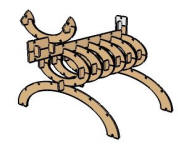
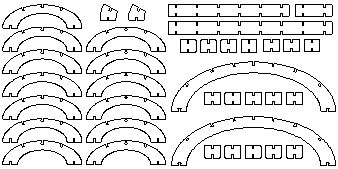
Then there are things that are 3D when they are assembled but are made out of flat parts that are essentially 2D. These kinds of projects are generally cut out of sheet goods with a CNC router or a laser cutter.
Like the goofy-looking deer above, a set of shelves that slot together is a good example of this kind of 2D work...the parts of the shelves can be easily represented by a line drawing, and each piece gets its thickness from the material its cut from and isn't "carved" out of a thicker piece. Although you may want to create a 3D model of the shelves to help with the design and present it to others, your Fabber wouldn't use that 3D model to create his toolpath files unless you wanted them to carve the shelves from a solid block of wood! They would be much more likely to draw the outline of the parts in a CAD or drawing program, or if you had built a 3D model, take the individual pieces of the model and lay them flat to generate the outline of each part.
When selecting a program to do work such as this, the main requirement is that it is able to output a file in “vector” format...a file that uses lines and arcs to describe a shape instead of individual pixels like paint. Some of the more common vector formats are dxf, dwg, AI, and EPS. Your Fabber would take those outlines and generate a toolpath in a program like PartWorks or VCarve Pro.
Most of the 3D modeling programs above can be used, but may have many more features than you would need for this kind of work. 2d programs include:
In the Spotlight
The Project Board
A snapshot of current activity
- Vcarve designer freelancer wanted...Open for Bidding
- Baltic Birch Desk parts...Open for Bidding
- R8 Paddle 3P...Open for Bidding
- BBQ Smoker Parts...Open for Bidding
- Home DJ Booth...Open for Bidding




