Introduction: Our Digital Fabrication Tools
Subtractive & Additive
The primary distinction in how digital fabrication tools work can be thought of in the same way as the two methods by which a sculptor works: items can be made by either chiseling away from a block of material (subtractive fabrication), or by adding small bits of material like clay to an emerging object (additive fabrication).
Of course, we often combine the two approaches in complicated ways (e.g. by cutting parts and then adding them together to produce larger and more complex items). But the additive/subtractive distinction pretty well captures the two primary categories of fabrication equipment. Additive digital fabrication tools are also called 3D printers, rapid-prototype tools, and stereo lithography machines. Subtractive digital fabrication tools include many types of CNC equipment, laser cutters, plasma cutters, and water-jet cutters.
All of these tools have the capability to work from a digital representation of an object. This is where their fidelity and reliability come from. That said, they can work in very different ways, with very different materials and scales, and with intermediate software and instruction set stages that can be quite varied. Fabbers in the 100kGarage Community individually use a wide variety of digital fabrication equipment and many use more than one type. This means that one of the issues in selecting a Fabber for your project will involve determining whether a potential Fabber has equipment appropriate to your project. The information provided here should help you with some initial guidance if you are unfamiliar with digital fabrication tools.
100kGarages has been helping people make things for several years. Most of the projects have been for the things of ordinary life – furniture, décor, structures small and large, crafts, cabinets-boxes-storage, signage, prototypes, toys, school projects, etc. There is no plan to be restrictive of equipment types or materials, but at the moment our ‘Garages’ are oriented to fabricating in wood, plastic, composites, foam, and aluminum and other soft metals. This orientation could eventually come to include steel and other hard metals as new Fabbers join the community, but at this point, if you need to get something made out of steel, we’d suggest searching the web for local machine shops and sheet metal fabricators to get this type of work done.
Subtractive Digital Fabrication Tools in the 100kGarages Community
CNC Routers
Typical Materials: Wood, plastic, foam, aluminum and many composites. CNC routers are frequently described as ‘flat-bed’ because of their large work area. Thus they are frequently used for cutting sheet goods such as plywood and acrylic sheets but can also be used to machine/carve thicker parts up to the height of their vertical capability. The spinning cutter produces a smooth but slightly striated edge cut.
Typical Size of Work: There are CNC routers in the 100kGarages community that have work areas from about 2’x1’x4” to those measuring 20’ by 6’ by 18”. Higher precision is frequently available in the smaller work area tools.
Typical Design File Type or Requirements: When the orientation is to sheet goods, vector type information is necessary (e.g. dxf, dwg, files) and it is processed to a toolpath file using a CAM program. The CAM process is required because the path of the cutter must be offset from the drawn vector to accommodate the diameter of the cutter. Typically, Fabbers will have software that can be used to generate these toolpath files, but you may also be able to provide a toolpath file directly that is compatible with the Fabber’s equipment. For 3D machining/carving, a full 3D model is usually necessary and typically input to the CAM software for toolpath generation from an STL file.
CNC tools cut away material using a small, spinning cutter. Compared to CNC mill and lathes, they frequently work over a large area and operate like the large plotters that moves pens around the surface (in X and Y axes) to create a drawing. Only in this case a CNC tool moves a cutter around the table (X and Y axes) and moves it up and down as well (Z axis) allowing it to make 3D movements and cut all sorts of shapes as well as cutting out flat parts. The cutter looks like a drill bit and is spun by a motor called a router or spindle. Unlike a drill bit, a router bit is designed to cut from the sides as well as the tip. By precisely moving the cutter through material, a ShopBot CNC tool can create virtually any pattern or shape.
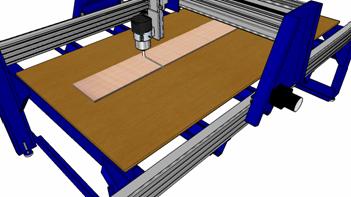
A CNC can cut material in the same way you would with a saw, that is, it can cut in the X or Y direction...
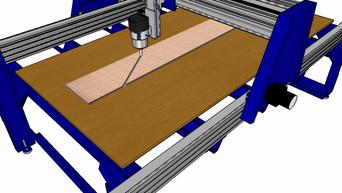
...or on any diagonal. It can also make the cut at any depth, or even at varying depths.
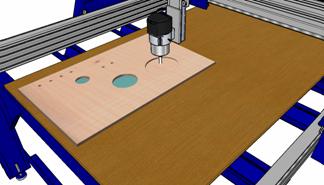
A CNC tool can also cut circles and holes. These can be any size from as small as the size of the cutter itself to the size of the whole table. It can also cut arcs, ellipses and curves - at any depth or at varying depths within the cut.
Importantly, with CNC you have capabilities to do complex and precise cutting and carving; you can use curved lines rather than straight cuts where desired; you can easily machine pockets or shapes; you can do holes of any size; and you can add carving to a project. You can make what you want and are not limited by your saw or drill-press, or your manual skills. Because a CNC tool moves in X, Y and Z axes, it is capable of doing intricate carving - you can think of one as a carving robot.
Signs are a good example of the precision cutting that can be done by digital fabrication CNC. They can be as straightforward as simple lettering or can involve complex carving.
To learn more about CNC tools and their capabilities, visit ShopBot Tools or Thermwood.
Laser Cutters

Laser cutters made by Epilog Laser.
Typical Materials: Thin wood, acrylic, paper, cardboard. Light-duty laser cutters such as those present in 100kGarages are not able to process thick wood other than engrave the surface. Laser cutters can cut out parts or engrave a surface. They have limited capability to do 3D work. They cut cleanly in acrylic, but leave a red-brown burn edge in wood and paper products.
Typical Size of Work: Light duty laser cutters tend to be limited to 3’x 3’ in size. Setup for Laser cutting is easier than for CNC because the material does not need to be held rigidly against cutting forces. Lasers can cut material at several inches a second and will engrave even faster.
Typical Design File Type or Requirements: Vector type information (e.g. dxf, dwg, files). Because the laser cut (kerf) is so narrow, a separate toolpath file is not required.
Laser cutters work subtractively using a high-energy light beam generated by a laser that is focused at the cutting point where it vaporizes the material generating a very narrow kerf. Typically the laser is stationary in one or more axes and the beam is positioned with mirrors and optics. It is less obvious than with a flat-bed CNC router, but the focus head is also moved in X & Y similar to a plotter in order to produce the precision cut. Depth of cut with a laser is controlled by intensity of the beam.
There will be limitations in the size and thickness of parts that can be produced by Laser Cutters in the 100kGarage community. They also cannot be used to create smooth precision depth pockets. However in terms of very fine precision cuts with smooth edges it is hard to beat these digital fabrication tools. Because there is not intermediate CAM toolpath needed to guide a Laser Cutter, it is very straightforward to create files for your projects. Laser Cut small-scale prototypes afford a very effective way to test preliminary designs for items like furniture.
To learn more about Laser Cutters visit Ponoko and Epilog.
Additive Digital Fabrication Tools in the 100kGarages Community
3D Printers

3D Printers made by 3D Systems
Typical Materials: Deposited material is typically ABS or PLA plastic filament that is heated and precisely extruded, layer by layer.
Typical Size of Work: Though there are commercial 3D printers capable of printing parts many feet wide and long, 3D Printers currently available in the 100kGarage community are limited to print areas of a cubic foot or less. They thus work well for small plastic parts or for making larger plastic assemblies from parts.
Typical Design File Type or Requirements: 3D Printers work from 3D models, typically in the form of STL files.
3D Printers are the digital fabrication tools that come the closest to the Star Trek “Replicator” concept — you click "Print" to produce the desired object from the digital model. 3D Printers use similar software, electronics, and mechanical components to move the injection nozzle and build platform in order to build parts. A 2D pattern is laid down in a tiny bead with the height of deposition advanced to build the part up layer by layer in very small increments. 3D Printers have the ability to fabricate the inside of an object during the deposition process and are capable of generating many forms of geometry (such as overhangs). Neither of these functions can be accomplished with subtractive digital fabrication without using multiple parts.
Most of us imagine that additive fabrication with 3D-Printer-like devices and nano materials and nano-assembly techniques may represent the ultimate end-point of digital fabrication evolution. But at this point, 3D Printing is limited in size and materials and can require a lot of time. You will want to discuss the suitability of your project for 3D Printing with your Fabber.
To learn more about 3D printing, visit MakerBot and 3D Systems.
Selecting the Right Kind of Digital Fabrication Tool for your Project
One of the first things you’ll need to figure out as you look for a Fabber to help make your project is what type of tool will work best for you. It should be pretty easy to determine whether your project is a potential candidate for 3D printing. You’ll be making something small and plastic and probably not needing precision holes or really smooth surfaces.
The choice between a Laser Cutter and a CNC router may sometimes be a more difficult. This is the case when working with sizes less than about 3’ x 3’, ¼” or thinner, and using wood, plastic, cardboard and certain composite or artificial materials. Larger or thicker work will require a CNC tool. Within these sizes and materials, both types of tool can be used. But because the physics and mechanics of these tools is very different, the following issues will be worth considering:
- Cutting speeds will vary considerably by the type and thickness of material and the nature of the cutting being done. One type of tool may be more appropriate than another, just on the basis of cutting speed and overall efficiency.
- A CNC router works with a spinning cutter that exerts force on the parts and materials during cutting. Thus, a primary challenge in CNC projects is holding the material or work-piece until the cutting or machining is finished. Completely cutting out parts within a sheet of material creates a particular problem, because as the part is cut free it is loose to move and be kicked by the cutter. Various clamping techniques (such as vacuum) are used with CNC as well as cutting strategies that leave small tabs to hold parts during cutting. Laser Cutters put no force on the material being cut. This means that a project with a lot of small parts may be more difficult to accomplish with a CNC router because of the difficulty of holding the small parts in place making Laser cutting a better choice.
- A Laser's cut line or "kerf" is so thin it is functionally nothing and you don't really need to leave space for the "cut" between parts. With a CNC router, as with most other subtractive cutting tools, the cut has width and sometimes shape and needs to be considered when laying out the parts. Some Fabbers can cut with a bit as small as 1/16", but usually only with thin materials and at a very slow cutting speed (small precision CNC routers can work with smaller cutters such as would be employed for machining a printed circuit board, say 1/64”). Kerf size affects layout and planning of parts and makes it generally easier to design projects for a Laser Cutter. The kerf produced by the CNC router’s cutter also distinctly limits how small an inside corner can be when using a CNC tool. That is, the corner will always be rounded and not tighter than the diameter of the cutter. For general-purpose CNC routers cutting wood and other construction materials, you’ll probably want to consider the smallest practical cutter to be 1/8”.
- In cutting plastic, a good CNC cut edge will have a brushed and striated look. In wood it will be finely striated like a band saw, though not as smoothly polished as a finish-cut, table saw edge. For some plastics, a Laser cut edge can be almost clear. In other materials such as wood and cardboard, the Laser edge will be a burned brown color. This sometimes gives a nice “outline” kind of appearance. In other cases it may be undesirable.
Next Steps: Connect with Fabbers for specific guidance.
In selecting the right fab tool for your project, you will be able to get advice by contacting Fabbers, by posting questions to the Forum, or by simply posting your project to the Project Board and indicating that you aren’t sure what the best fabrication approach will be.
In the Spotlight
The Project Board
A snapshot of current activity
- Suspension Part...Open for Bidding
- Vcarve designer freelancer wanted...Open for Bidding
- Baltic Birch Desk parts...Open for Bidding
- R8 Paddle 3P...Open for Bidding
- BBQ Smoker Parts...Open for Bidding






